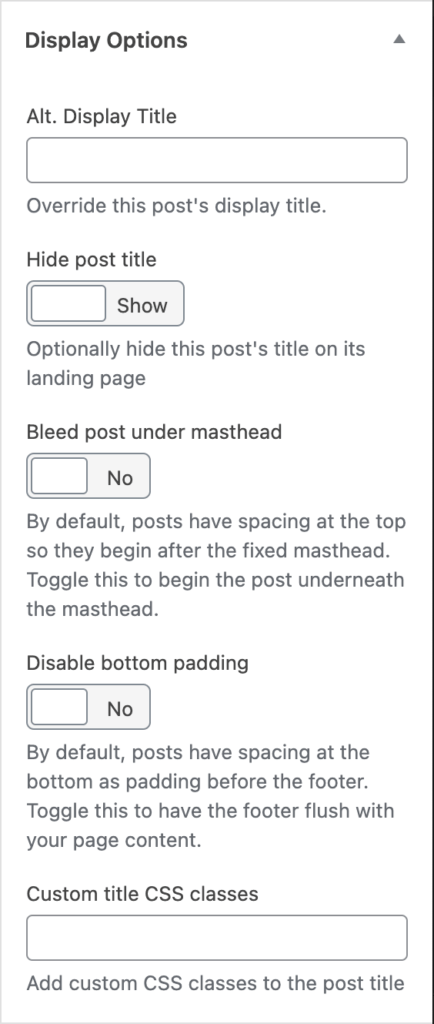Posts and Pages
Tutorials
WordPress includes two types of basic content by default, Posts and Pages. Posts are timely like a blog, they include their publish date in the URL, and are displayed chronologically in archives. Pages are static, and represent the “evergreen” structure of the site.
Custom Features
Both Posts and Pages can have another page’s content injected as a “footer”. You can select any public, published page. For instance, the “Back to Tutorials” link on the bottom of each of these pages is actually another page included with the Add Page as Footer feature.
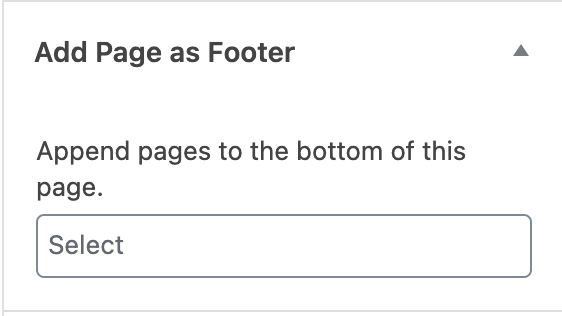
Note: If a particular page is only ever used as a footer, it’s good practice to set the footer page as “noindex” in editor by finding the AIOSEO Settings bar at the bottom, Advanced tab, and toggle “use default settings” to select “noindex”. That way, the footer page is not included in search results.
Since Posts may display their author in various scenarios, you may wish to attribute a post to someone who you don’t have or cannot create an actual WordPress User for on the site. You can set anything you wish in the Post’s Alt. Display Author field:
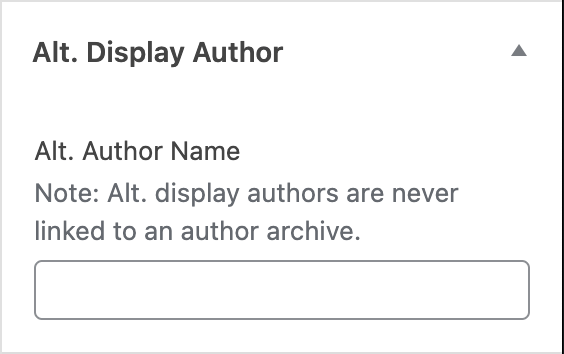
As part of the site structure, Pages are more richly designed and come with unique Display Options. You can set an alternative title to display publicly which differs from the title displayed in the backend. You can hide the post title entirely, or style it with a background color or image, text colors, etc. The title style is reflected inside the editor so you have a better view of what the final page will look like. Options are documented in the right-hand side of the editor, for example: